|
|
| |
Software Downloads
The Universal Frame Finder can be downloaded here (.exe)
The Universal Frame Finder Compressed (.zip)
Note: If the program fails to run on your system, you will need to download the .NET Enviroment which you can do so by clicking HERE. If you are having trouble downloading the program, try downloading the .zip compressed version.
Instructions on how to run the program:
- First you need to select an algorithm to use: strict or relaxed. If you choose strict, then you need to choose a threshold. The lower the threshold the more relaxed the algorithm is.
- Then you will need to choose a testing coding sequence or a database of coding sequences in fasta format and give the path to the program by clicking browse. As an example to what the file should look like you can view our data set that we have compiled with coding sequences from the three domains.
- Now you should choose a training coding sequence and give the path of the file to the program which contains the training coding sequence by clicking browse.
- Then choose a fragment length. If you want to use the entire coding sequence you should put 0 for fragment length. If you do not use the entire coding sequence then the fragments are picked up randomly in such a way that the program knows F, F+ and F++
- Then you should choose a window size. As a rule of thumb, we found that a window size of 200 works well when used with the entire coding sequence.
Note: The full detailed results will be saved to results.html as a default option. The incorrect predictions will be saved to incorrect predictions.html as a default option. If you do not enter a specific path the files will be saved to the directory where the program is located.
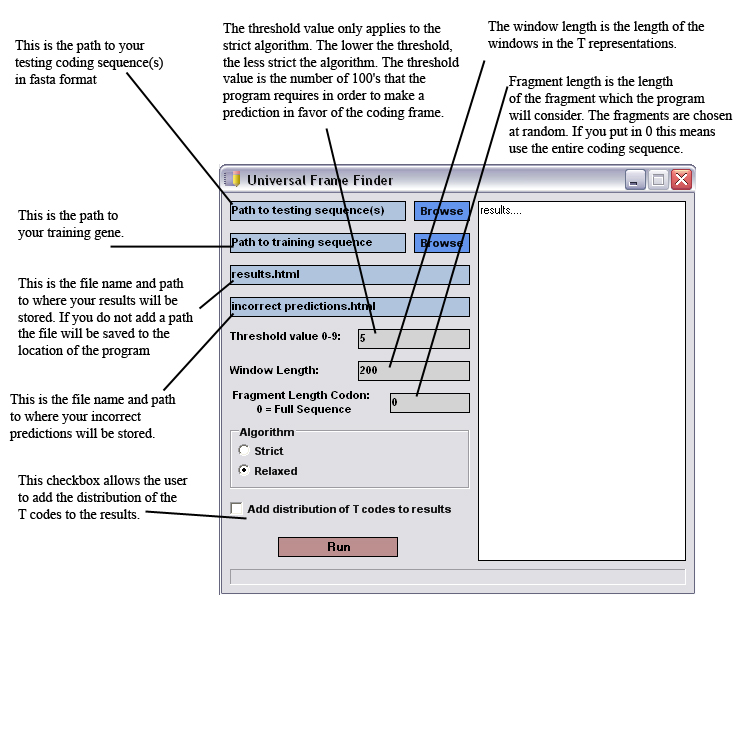
|
| |
|
|
|
|
|
|
|
|
|
|
